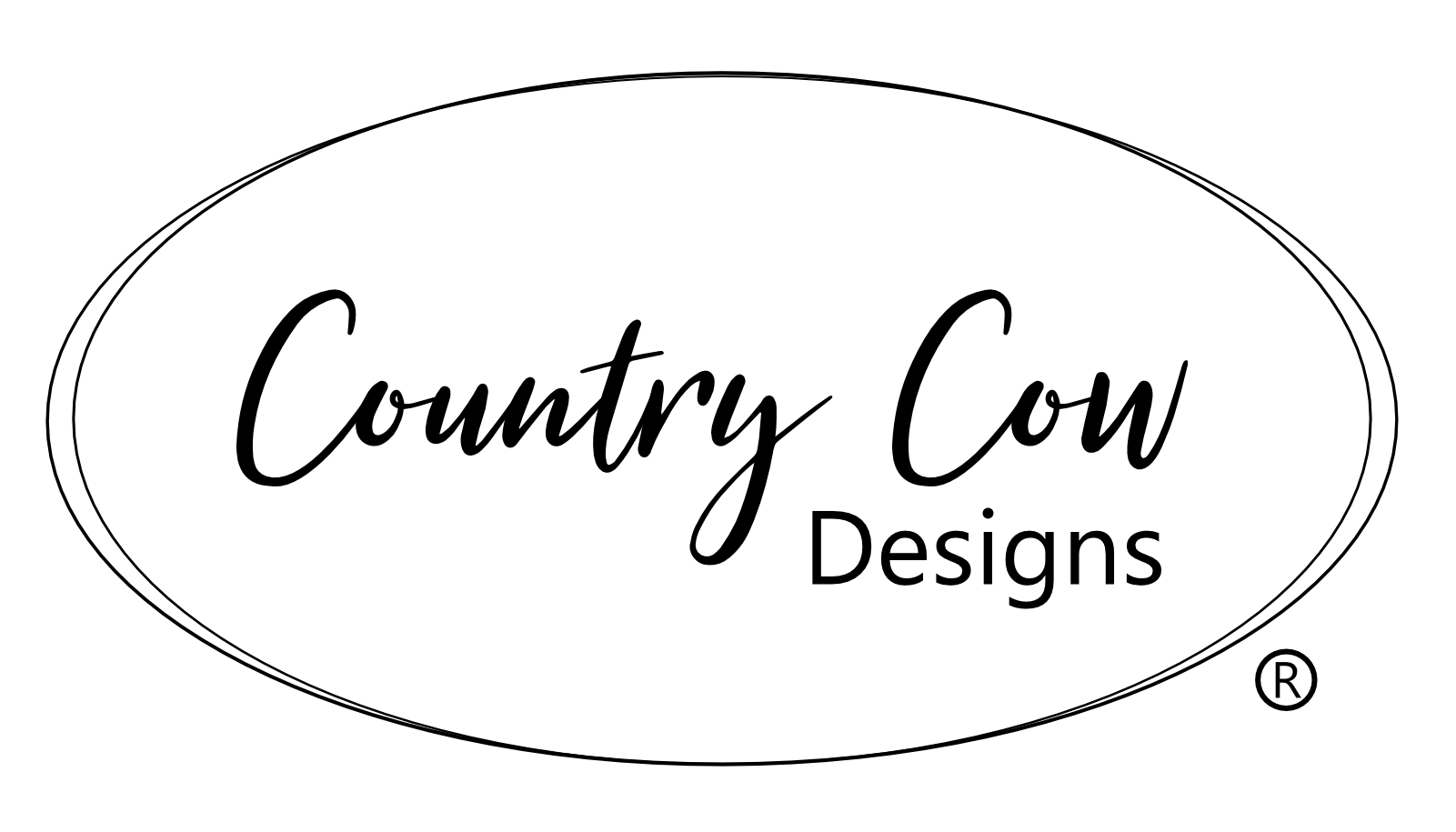Download Instructions
Below are 3 methods to download your patterns after purchase
METHOD 1: Download from the checkout screen
On a laptop or desktop computer
Immediately after completing checkout, you will see the following screen with up to three files listed below the pattern. Click on the file name to download it.
- The first file is the main pattern with printable pattern pieces. You can print this file on a home printer. If you're in the USA or Canada, the file will be letter paper sized. If you are in the rest of the world, it will be A4 paper size.
- If available for that pattern, the second file will be an A1 or A0 pattern piece file - this is for use with projectors and print shops only. It is not suitable for printing on a home printer.
- If available for that pattern, the third file will be SVG files for use with cutting machines such as Cameo or Cricut.
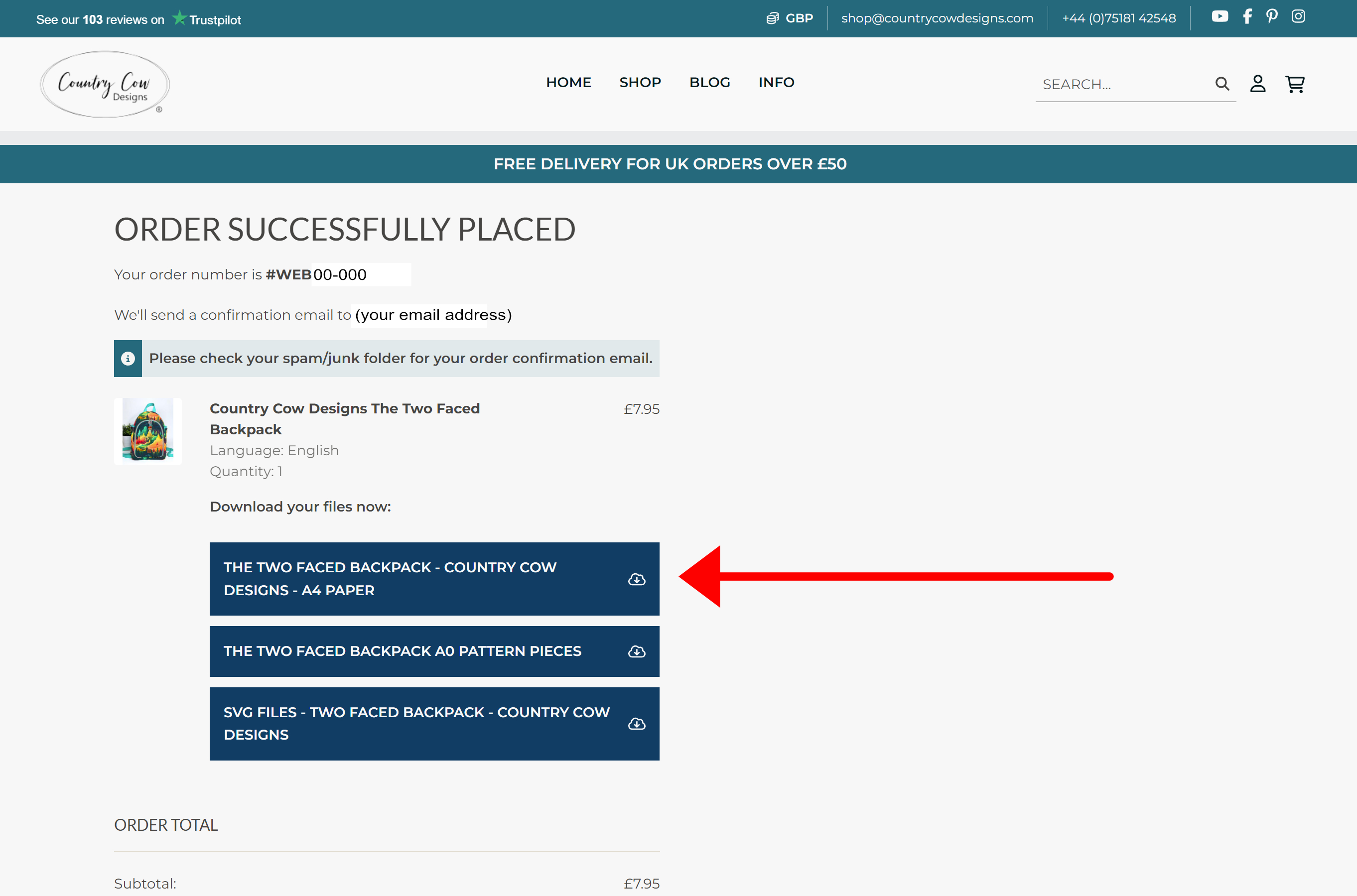
On a mobile device
Immediately after completing checkout, you will see the following screen with up to three files listed below the pattern. Click on the file name to download it.
1. The first file is the main pattern with printable pattern pieces. You can print this file on a home printer. If you're in the USA or Canada, the file will be letter paper sized. If you are in the rest of the world, it will be A4 paper size.2. If available for that pattern, the second file will be an A1 or A0 pattern piece file - this is for use with projectors and print shops only. It is not 3. suitable for printing on a home printer.
If available for that pattern, the third file will be SVG files for use with cutting machines such as Cameo or Cricut.
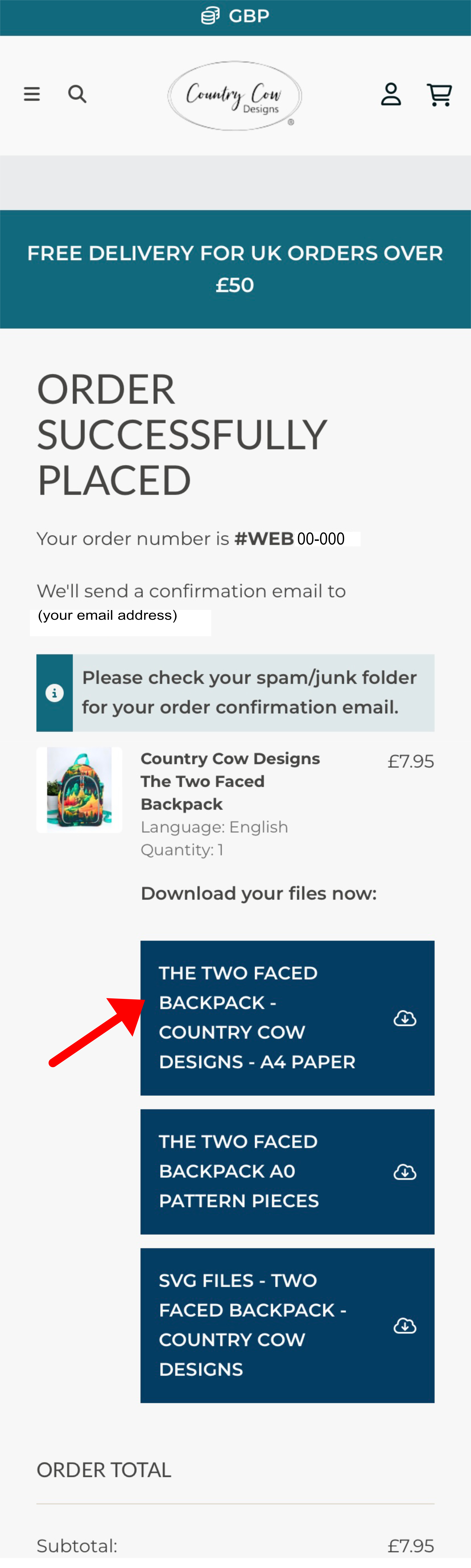
METHOD 2: Download from the confirmation email
On a laptop or desktop computer
*PLEASE NOTE* download links in the confirmation email will expire after one year. please download and save your pattern after purchase.
Open your confirmation email. If you didn't receive an email, it is likely to be in your spam/junk folder or for Gmail accounts, it may be in the "other" or "promotions" folders.
Once you've located the email, you will see the following screen with up to three files per pattern. Click on the file name to download it.
- The first file is the main pattern with printable pattern pieces. You can print this file on a home printer. If you're in the USA or Canada, the file will be letter paper sized. If you are in the rest of the world, it will be A4 paper size.
- If available for that pattern, the second file will be an A1 or A0 pattern piece file - this is for use with projectors and print shops only. It is not suitable for printing on a home printer.
- If available for that pattern, the third file will be SVG files for use with cutting machines such as Cameo or Cricut.
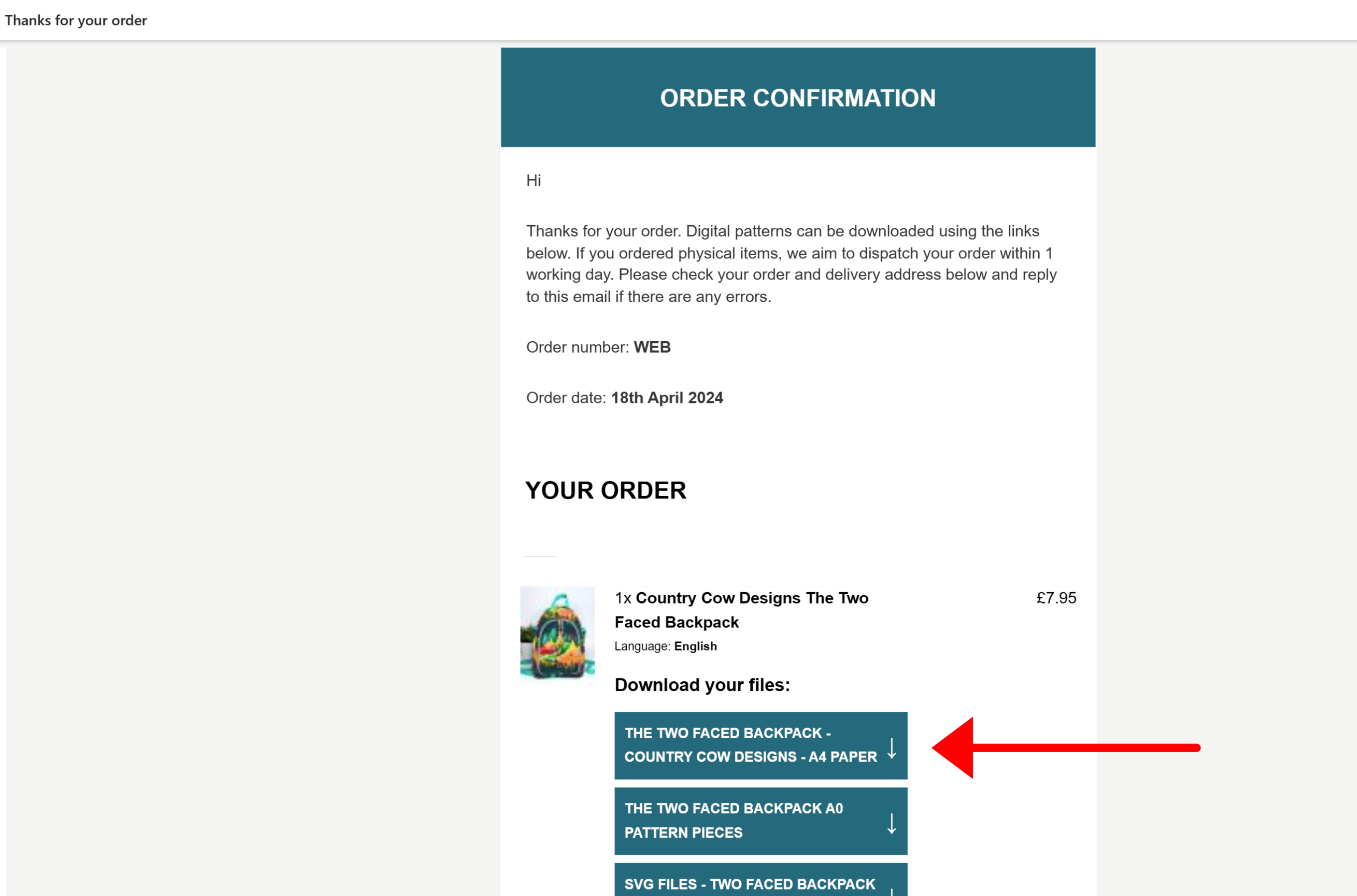
On a mobile device
*PLEASE NOTE* DOWNLOAD LINKS IN THE CONFIRMATION EMAIL WILL EXPIRE AFTER ONE YEAR. PLEASE DOWNLOAD AND SAVE YOUR PATTERN AFTER PURCHASE.
Open your confirmation email. If you didn't receive an email, it is likely to be in your spam/junk folder or for Gmail accounts, it may be in the "other" or "promotions" folders.
Once you've located the email, you will see the following screen with up to three files per pattern. Click on the file name to download it.
- The first file is the main pattern with printable pattern pieces. You can print this file on a home printer. If you're in the USA or Canada, the file will be letter paper sized. If you are in the rest of the world, it will be A4 paper size.
- If available for that pattern, the second file will be an A1 or A0 pattern piece file - this is for use with projectors and print shops only. It is not suitable for printing on a home printer.
- If available for that pattern, the third file will be SVG files for use with cutting machines such as Cameo or Cricut.
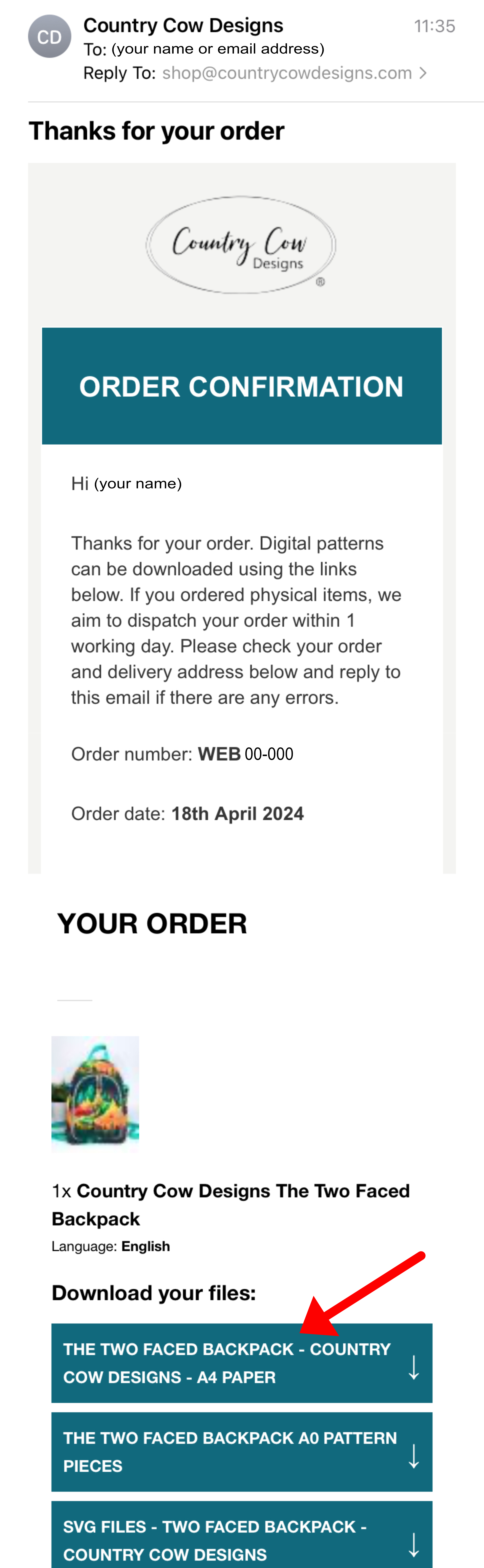
METHOD 3: Download from your account
On a laptop or desktop computer
First, login to your account using the small person icon in the top right corner, circled in right in the image below.
You will see the following screen. Scroll down to find your order if it's not your most recent one.
Next to the pattern image, there will be up to three file names listed in bold. Click on the file name to download it.
- The first file is the main pattern with printable pattern pieces. You can print this file on a home printer. If you're in the USA or Canada, the file will be letter paper sized. If you are in the rest of the world, it will be A4 paper size.
- If available for that pattern, the second file will be an A1 or A0 pattern piece file - this is for use with projectors and print shops only. It is not suitable for printing on a home printer.
- If available for that pattern, the third file will be SVG files for use with cutting machines such as Cameo or Cricut.
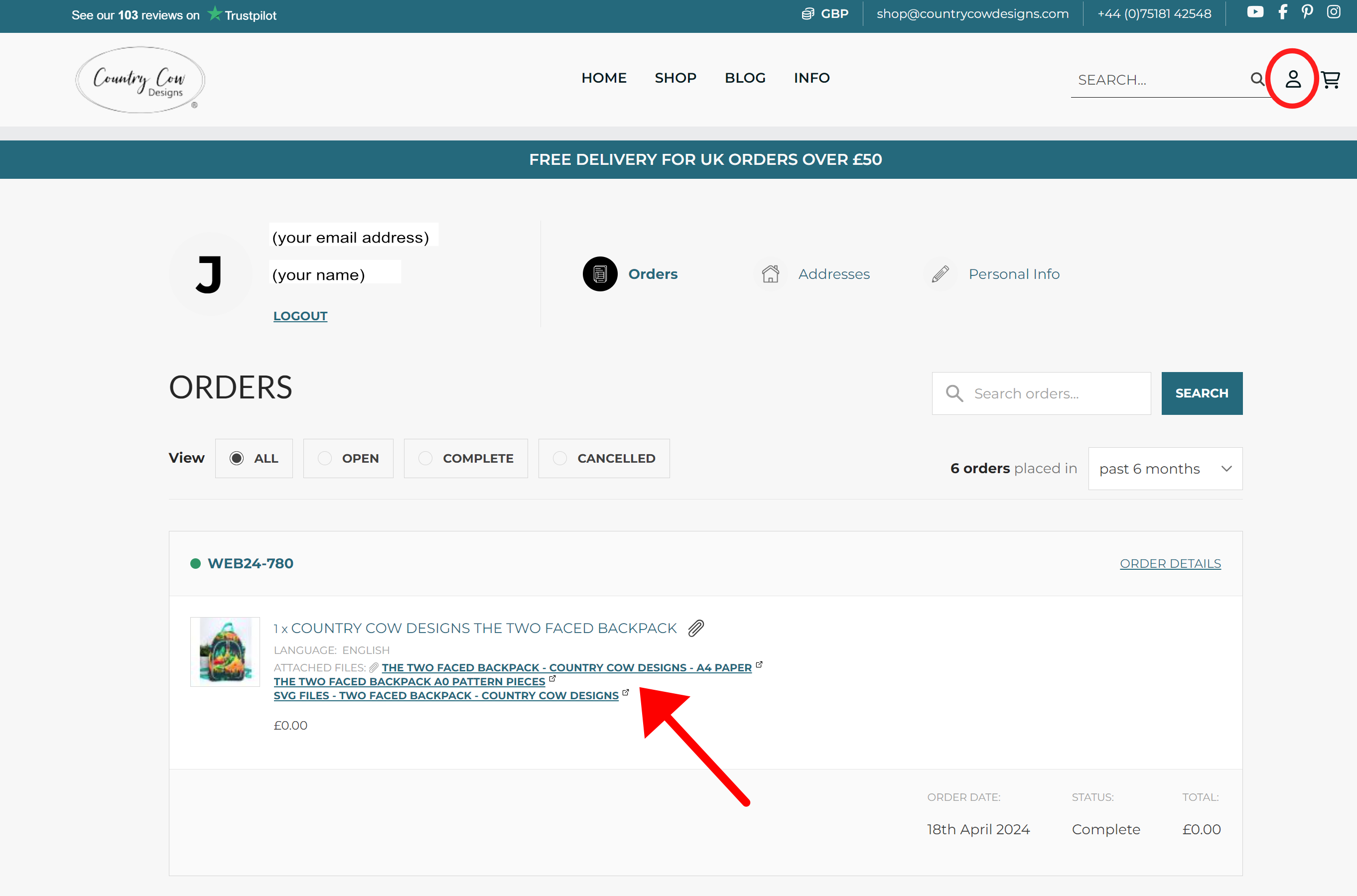
On a mobile device
First, login to your account using the small person icon in the top right corner, circled in right in the image below.
You will see the following screen. Scroll down to find your order if it's not your most recent one.
Next to the pattern image, there will be up to three file names listed in bold. Click on the file name to download it.
- The first file is the main pattern with printable pattern pieces. You can print this file on a home printer. If you're in the USA or Canada, the file will be letter paper sized. If you are in the rest of the world, it will be A4 paper size.
- If available for that pattern, the second file will be an A1 or A0 pattern piece file - this is for use with projectors and print shops only. It is not suitable for printing on a home printer.
- If available for that pattern, the third file will be SVG files for use with cutting machines such as Cameo or Cricut.
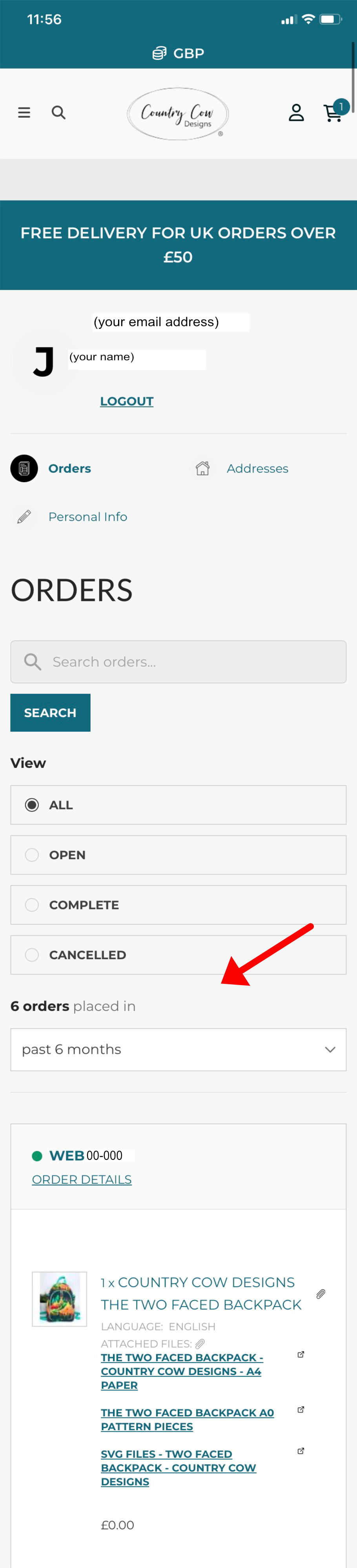
Safety regarding PDF pattern downloads:
We work hard to keep our website safe and secure. All our patterns are uploaded to the website free of malicious content (obviously), and we have high end security on our website to prevent attacks from outside forces. We use a fantastic and reputable local company to manage the security of our website. However secure a website is though, there is always a risk that it can be hacked (as proven by some of the biggest companies in the world being hacked in recent years). If criminals hack into a website, they may manage to embed malicious content into a website and its files, without the owners knowledge. It's also possible for PDF files to become infected/corrupted once they are on your device, in your possession, which is completely out of our control. For that reason, we ask that you also take precautions before and after downloading a pattern, just to be extra safe.
Make sure you download your files using a device that has up-to-date security software. Scan all downloaded files before opening them. Open PDF files using a reputable reader that checks the file for viruses before opening, such as Adobe Reader.
By downloading a PDF sewing pattern from our website, you acknowledge and accept the inherent risks associated with digital downloads, including but not limited to, potential malware or viruses. It is your responsibility to ensure your device has up-to-date security software and to scan all downloaded files before opening.
We work hard to keep our website safe and secure. All our patterns are uploaded to the website free of malicious content (obviously), and we have high end security on our website to prevent attacks from outside forces. We use a fantastic and reputable local company to manage the security of our website. However secure a website is though, there is always a risk that it can be hacked (as proven by some of the biggest companies in the world being hacked in recent years). If criminals hack into a website, they may manage to embed malicious content into a website and its files, without the owners knowledge. It's also possible for PDF files to become infected/corrupted once they are on your device, in your possession, which is completely out of our control. For that reason, we ask that you also take precautions before and after downloading a pattern, just to be extra safe.
Make sure you download your files using a device that has up-to-date security software. Scan all downloaded files before opening them. Open PDF files using a reputable reader that checks the file for viruses before opening, such as Adobe Reader.
By downloading a PDF sewing pattern from our website, you acknowledge and accept the inherent risks associated with digital downloads, including but not limited to, potential malware or viruses. It is your responsibility to ensure your device has up-to-date security software and to scan all downloaded files before opening.